G oogle Ads have now become an integral part of digital marketing. By now, as a fitness studio owner or manager, it is very likely you would have given them a try. If not, don't worry, this step-by-step tutorial will walk you through creating your first Google Ads campaign and also show you steps to connect it with your Okfit account.
When you successfully run a Google Ads campaign, you can get hundreds of leads through the week and it becomes nearly impossible to keep a track of them. Also, if you are using a gym management software, then the process of re-entering the leads into the software can be tedious and prone to error. To overcome this challenge, we have come up with a solution to capture all your incoming Google Ads leads and show them in your Okfit account.
Let's look at this guide to create a Google Ads campaign with a Lead form extension to get your real-time leads from Google Ads directly into your Okfit account.
- Create a Google Ads campaign
- Add a Lead form extension to a Google Ads campaign
- Connect the Lead form extension to receive leads in Okfit
- Sign in to your Google Ads account
- From the left navigation menu, click Campaigns
- Click the plus button , and select New Campaign
- Select Leads as your campaign goal
- Select Search as your campaign type
- Select the ways you'd like to reach your goal. Make sure to select Lead form submissions
- Enter campaign name and click Continue
- Enter your campaign settings and click on Next
- In the Extensions page, click on More extensions and click on Lead form extension
- Continue below
- In the Lead form, fill in the headline, business name and description
- In the Questions section > Contact information, select Name (fullname), Phone number and Email
- In the Qualifying questions, click on the plus button to add a question
- Select Are there any special notes or request?
- In the answer type, select Short answer
- Continue below
- Open a new browser tab and login to Okfit
- On the left navigation menu, click on Enquiries > View Enquiries
- Click on Connect with Google Ads
- Copy the Webhook URL and Key
- Go back to the Lead form extension
- In the Webhook integration section, enter the Webhook URL and key obtained from your Okfit account
- Click on Save
1. Create a Google Ads campaign
A campaign allows you to promote your business on Google vast network of search result, websites, videos, mobile apps and maps. To create your first Google Ads campaign, follow the below steps:
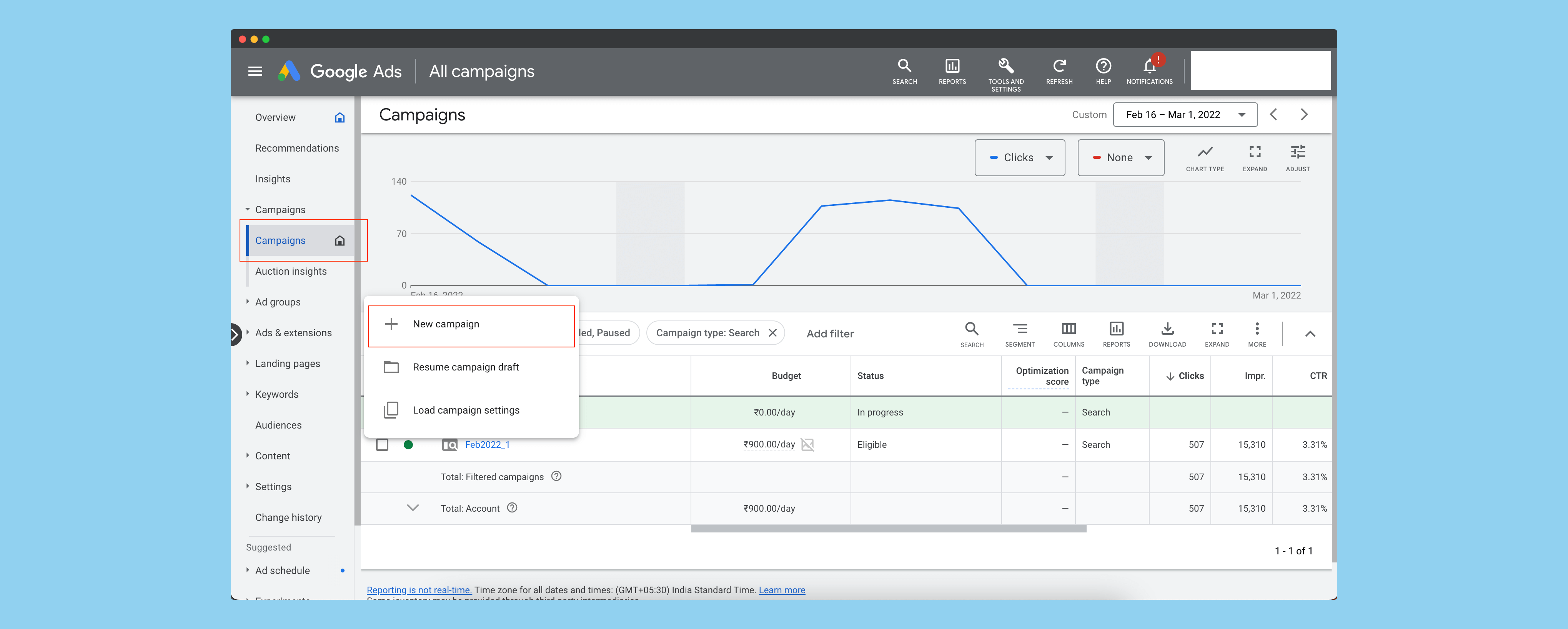
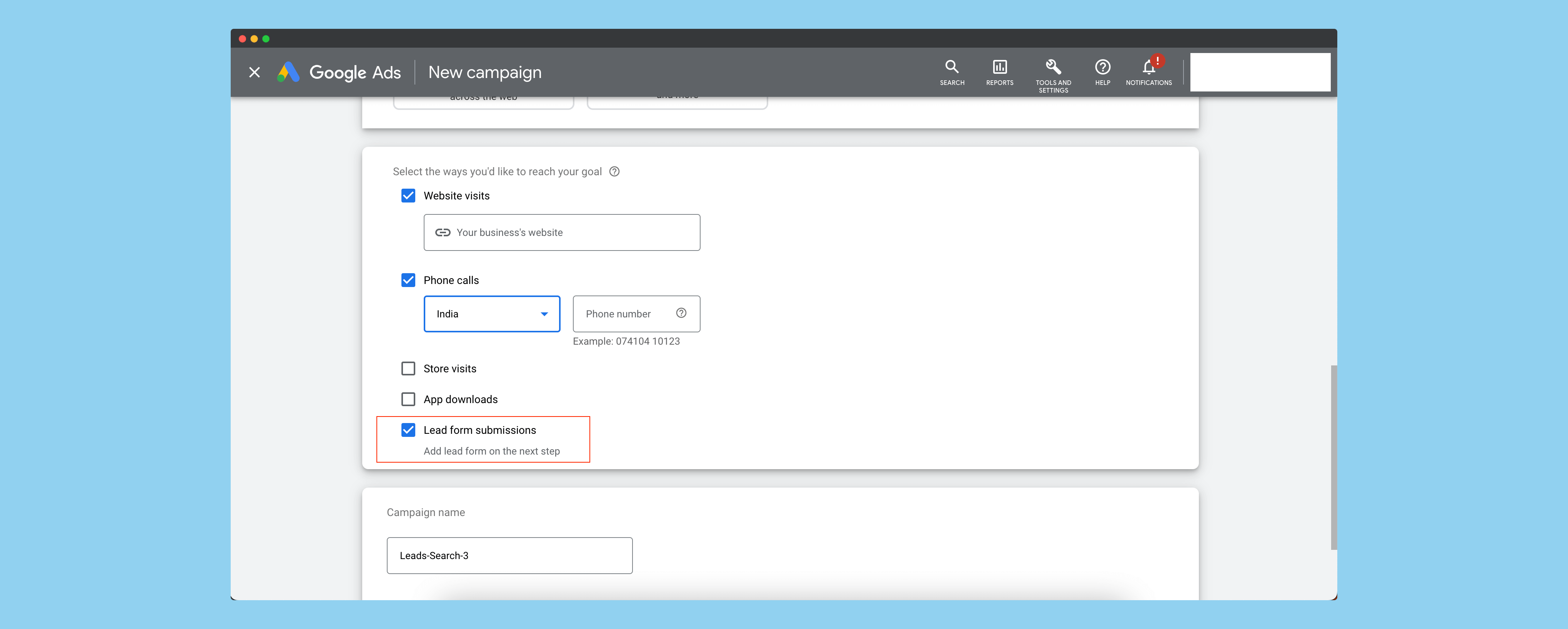
2. Add Lead form extension to Google Ads campaign
If you want to use your pre-existing campaigns then sign in to your Google Ads account and on the left navigation menu, click on Ads & Extensions > Extensions Click on the plus button , and select Lead form extension
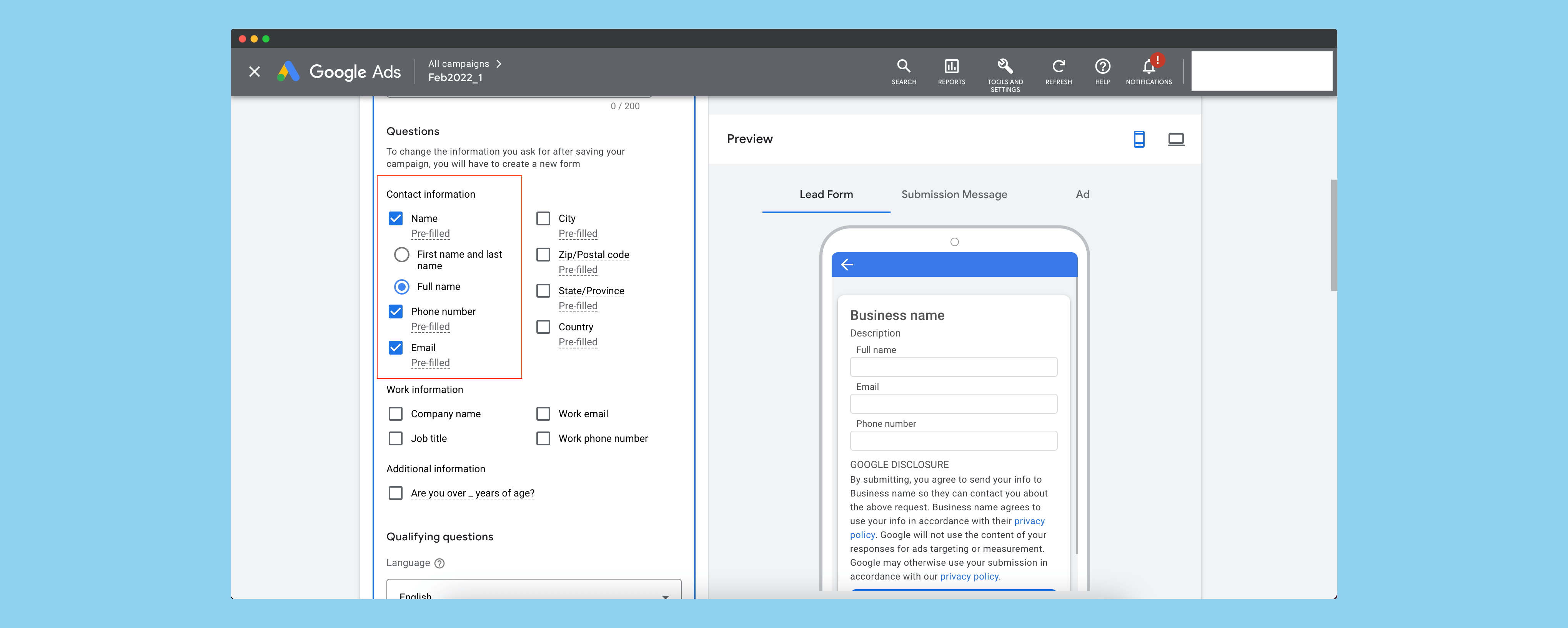
3. Connect Lead form extension to receive leads in Okfit
Once you have filled in the basic details in your Lead form, it's time to connect the form with your Okfit account to start receiving real-time leads directly in your account.
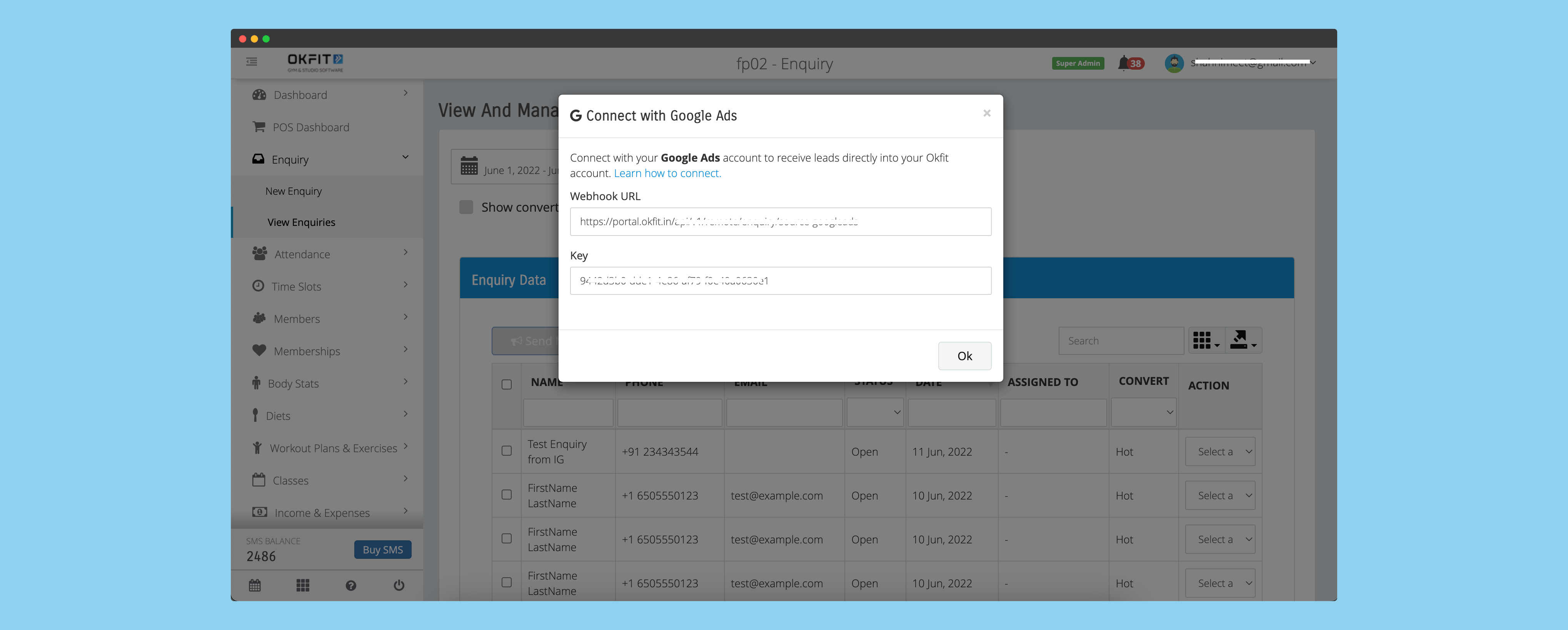
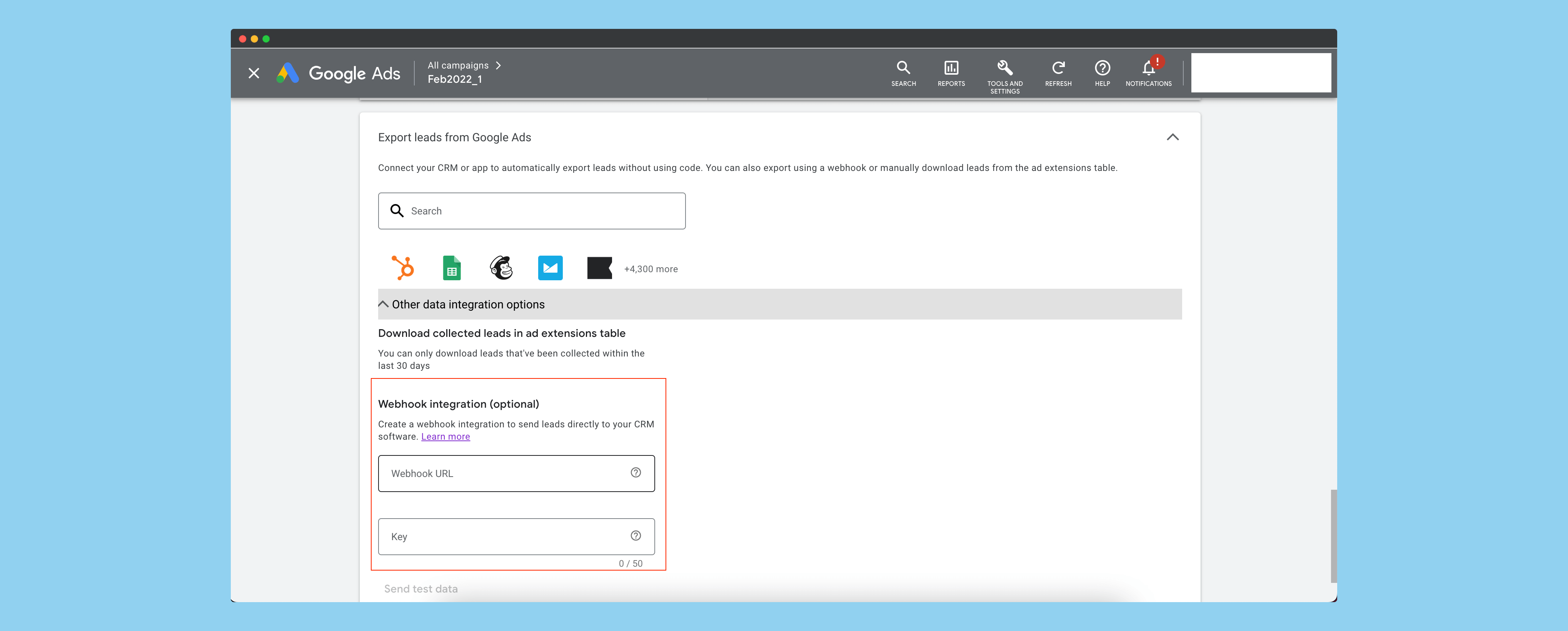
Great! So now that you have successfully connected your accounts, you can sit back and relax while your leads directly reach into your Okfit account.
Love to write about health & fitness?
If you are a fitness enthusiast who loves writing about health & fitness and would like to share with the world, then we are here to help you out. Send in your blog at [email protected] and we shall put it up on our website with due credits absolutely free!